
Create Your Dental Offices Website in 20 Seconds with AI
Why your Dental Offices business should have a website in 2026?
What is an AI website builder for Dental Offices?
An AI website builder for dental offices is a tool that automatically creates a multi-page, professional website for dental offices businesses using a short text prompt. It generates pages like services, listings, testimonials, and contact forms, and lets you fully edit and publish the site without writing code.
Why Use AI Instead of Traditional Website Builders?

🚀 All-in-One Power. None of the Extra Costs.
Save hundreds every month by replacing multiple tools with one simple platform
 Butternut AI
Butternut AI











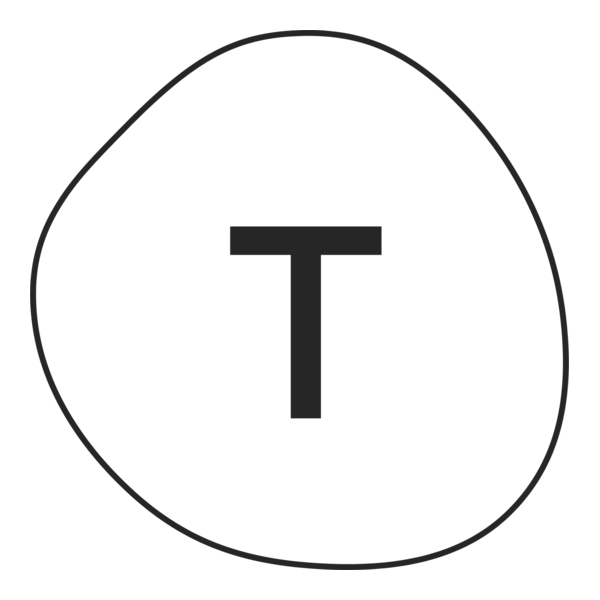

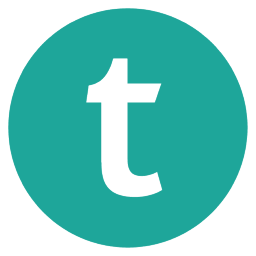

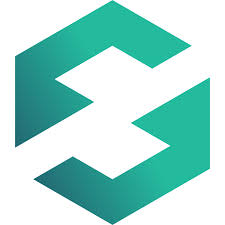
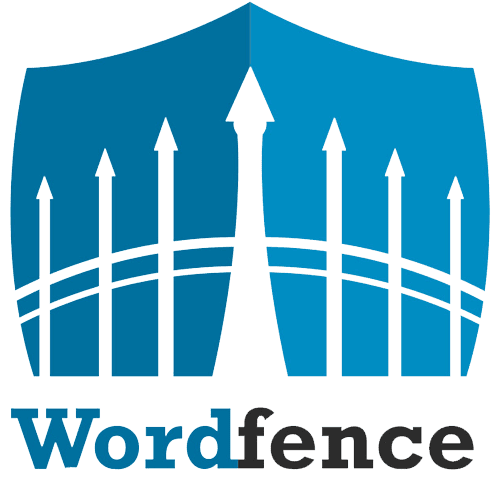



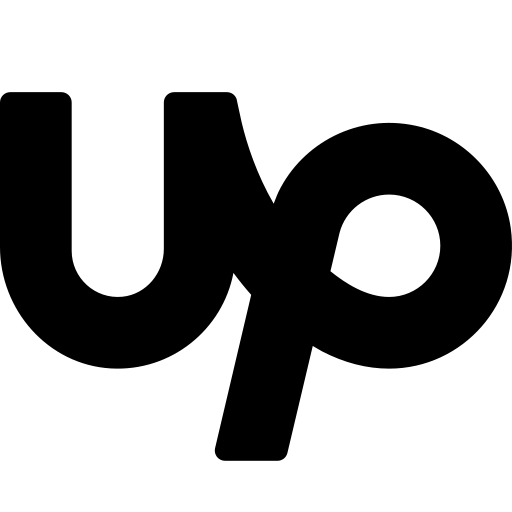

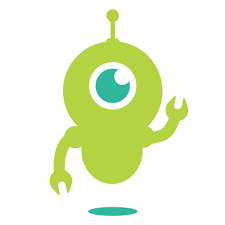












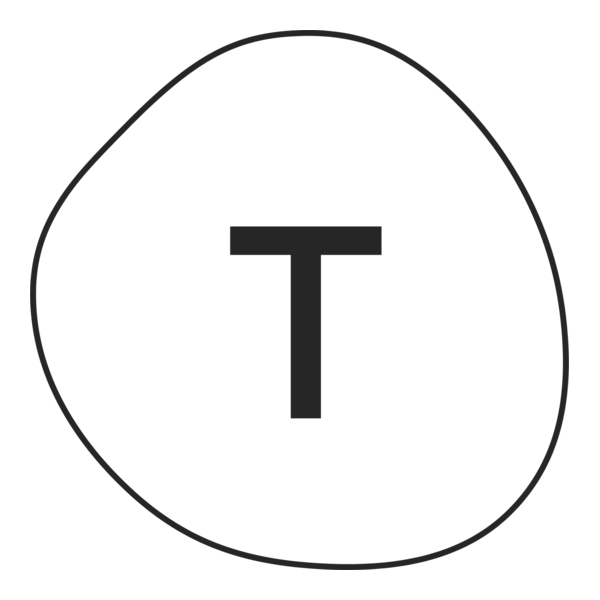

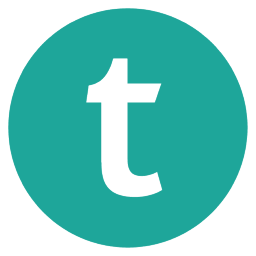

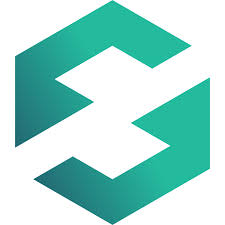
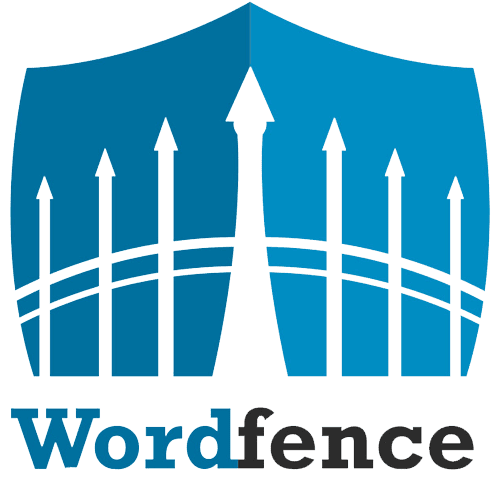



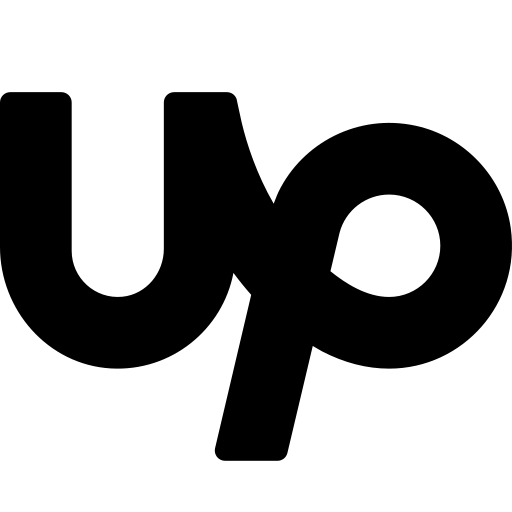

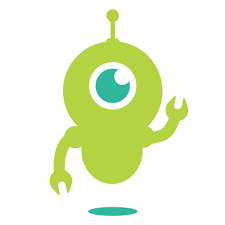
Overall Price Comparison
Simple, Transparent Pricing
Start for free. Choose a plan whenever you’re ready.
Starter Plan
Must-have features for business owners
$20/month
Link 1 custom domain
Unlimited edits and customizations
Unlimited Pages
20 million stock and AI images
Hosting included (10 GB)
Free SSL, security, backups and maintenance
Automated SEO
100 AI credits per month
Mobile-friendly and responsive design
Integrate Google Analytics
Embed custom code
Sell products, courses and services
Accept payments (PayPal, Stripe & more)
Customer support
Free custom domain for the first year
💡 Perfect for freelancers, founders, and small businesses
Pro Plan ✦
Advanced features to grow smarter, faster
$69/month
Includes everything in Starter
Link 2 custom domains
Custom AI chatbot trained on your data (worth $1000)
WhatsApp integration (get leads directly on WhatsApp)
300 AI credits per month
200 GB fast hosting
Early access to new AI features (2 weeks ahead)
Personalized SEO guide tailored for your business
Exclusive growth webinars & masterclasses
1:1 Onboarding call
Priority customer support
Free custom domain for the first year
💡 Perfect for consultants, agencies, and growing businesses that want more automation, control, and scale
Creating Your Dental Offices Website with Butternut AI
For dental offices, a website is crucial for building trust with patients and showcasing services. With Butternut AI, you can create a custom dental office website in minutes using AI-driven prompts. Here’s how to get started:
Here's How To Get Started:
Visit Butternut AI
Head to Butternut AI and start building your dental office website instantly—no sign-up required.
Enter Your Business Details
Provide your office’s name, location, and a brief description of the services you offer. Butternut AI will generate a website tailored to your practice.
Customise Your Website
Customize Your Website: Easily update your service listings, staff profiles, and patient reviews using AI-driven prompts. <a href='https://butternut.ai/customize-website'>Learn how to customize your site here</a>.
Must-Have Sections for a High-Converting Dental Offices Website
For a Dental Offices, certain sections are crucial for turning visitors into potential buyers or renters. Butternut AI automatically includes these sections, but here's why they're important:
Services Offered
List your dental treatments, such as cleanings, fillings, and cosmetic dentistry.
Meet the Dentists
Introduce your dentists with credentials and specialties.
Patient Reviews
Showcase feedback from satisfied patients.
Appointment Booking
Enable patients to schedule appointments online.
Contact and Location
Share your clinic’s address, hours, and emergency contact info.
Taking Your Dental Offices Website Live
Once Butternut AI has built your website, it's time to publish it and take it live. Follow one of these steps to continue.

4 Platforms to promote your Dental Offices business Online
Why It Matters: Claiming and optimizing your Google My Business profile ensures your business shows up in google local search results and on Google Maps. Follow the Google My Business Setup Guide to create and optimize your profile.

FAQs for building Dental Offices Website using AI
Do I need technical skills?
Not at all. Our AI automatically understands your business type and audience, then builds a custom website with relevant content. You can still edit anything—no coding required.
Can I still customize the design and content even if the AI builds everything for me?
Can Butternut AI feature patient testimonials?
Does it highlight insurance or payment info?
Will the AI-generated content be SEO-friendly and help me rank on Google?
Is the site mobile-friendly?
How does domain setup work with Butternut AI if I want to publish my website?
How much does it cost?
How do I get support if I run into any issues?

More Business
Build website for any kind of business.


